Declaring relative size to main screen size for SwiftUI view
@available(iOS 13.0, macOS 10.15, tvOS 13.0, watchOS 6.0, *)
Sometimes there is a need to declare size of particular View to be relative to the main screen of application. While it’s really easy to achieve for UIKit based apps by using globally shared singletone UIScreen.main.bounds property, it’s not a case for SwiftUI based app, since UIKit objects only relevant to iOS\iPadOS\Mac Catalyst app. In addition things are going even more crazy, when you need to be notified about device rotation in order to grab updated width/height values form the UIScreen.main.
It would be great to handle this situation purely within SwiftUI tools without relaying on platform-specific #if #else statements switching between UIScreen, NSScreen, WKInterfaceDevice and wrapping UIHostingController. Using GeometryReader you can achieve the goal. Let’s see a way how it can be implemented.
Let’s assume some view need to be 60% of main screen width. The very naive implementation can be:
var body: some View {
GeometryReader { proxy in
Rectangle()
.foregroundColor(.secondary)
.frame(width: proxy.size.width * 0.6)
}
}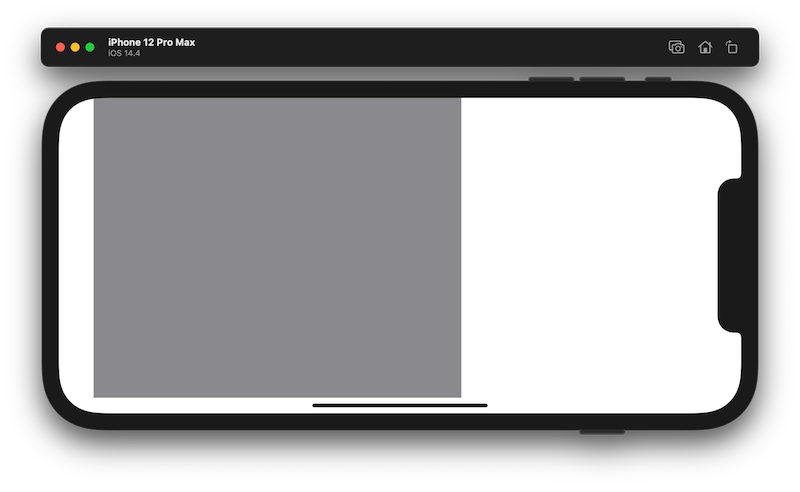
The problem is that works only for top level content view. If you are applying this technique deeper in the view hierarchy, chances it will work wrong are very high:
var body: some View {
// This is top view
HStack {
Text("Hello World").padding()
// This is our view down in the hierarchy
// For simplicity it's inplace instead of being declared as new view struct
GeometryReader { proxy in
Rectangle()
.foregroundColor(.secondary)
.frame(width: proxy.size.width * 0.6)
}
}
}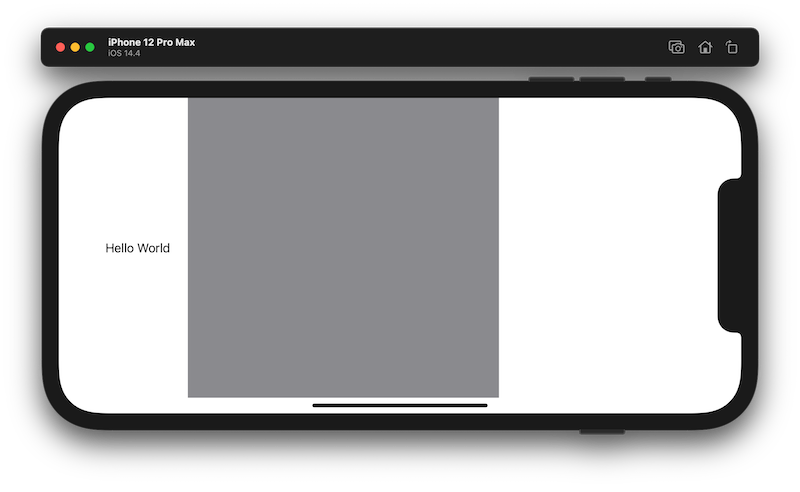
As you can see from the screenshot, now 60% of width is divided between view itself plus TextView from the top level of view hierarchy. And it’s not surprise, if you are familiar with how GeometryReader actually works. WIth this knowledge in mind, let’s wrap top container view into GeometryReader and pass proxy size data down to the hierarchy as environment object. It will allow to use size info from the top level view anywhere deep in the view hierarchy.
First of all, lets create ObservableObject to store size info:
import SwiftUI
class SizeProvider: ObservableObject {
struct GeometryProxyInfo {
let size: CGSize
let safeAreaInsets: EdgeInsets
init(_ proxy: GeometryProxy?) {
size = proxy?.size ?? .zero
safeAreaInsets = proxy?.safeAreaInsets ?? .init()
}
}
@Published var proxyInfo: GeometryProxyInfo = GeometryProxyInfo(nil)
func update(with proxy: GeometryProxy) -> Self {
self.proxyInfo = GeometryProxyInfo(proxy)
return self
}
}SubViiew will leverage knowledge of top view’s size and use it to make specific frame size:
import SwiftUI
struct SubView: View {
@EnvironmentObject var viewData: SizeProvider
let multiplier: CGFloat = 0.6
var body: some View {
Rectangle()
.foregroundColor(.secondary)
.overlay(Text("Details View width:\n\(viewData.proxyInfo.size.width)"))
.frame(width: viewData.proxyInfo.size.width * multiplier)
}
}And the top level view implementation may look like this:
import SwiftUI
struct ContentView: View {
@StateObject var sizeProvider: SizeProvider = SizeProvider()
var body: some View {
GeometryReader { proxy in
HStack() {
Text("Top view")
.padding()
.background(Color.green)
.cornerRadius(20)
SubView()
.environmentObject(sizeProvider.update(with: proxy))
}
}
}
}So far so good. Actually it’s not! This code will lead to endless cycle of view updates and system will never be able to actually draw the view. That is because every new input from GeometryReader will cause sizeProvider to update within size from GeometryProxy which will lead to body reevaluating since sizeProvider is StateObject. And again. And again.
Instead of sizeProvider being wrapped as StateObject, let’s make it just a regular property. And even more, let’s delegate creating of this property to the very top level - SceneDelegate in case of iOS 13 or Scene in case of iOS 14:
import SwiftUI
@main
struct CoolApp: App {
let sizeProvider: SizeProvider = SizeProvider()
var body: some Scene {
WindowGroup {
ContentView(sizeProvider: sizeProvider)
}
}
}and change @StateObject var sizeProvider: SizeProvider = SizeProvider() to let sizeProvider: SizeProvider in ContentView. That’s it. Every view down in the hierarchy may use size of GeometryReader from the very top view. In addition screen rotation changes automatically handled by SwiftUI framework without any extra line of code on client side.
One consideration here is that GeometryProxy size property will contain size of the window excluding safe area insets. That is the reason why SizeProvider has let safeAreaInsets: EdgeInsets property in addition to let size: CGSize. In order to get full size of the app window you need to take into account safe area insets, if they are present in top view.
Result in iOS app:
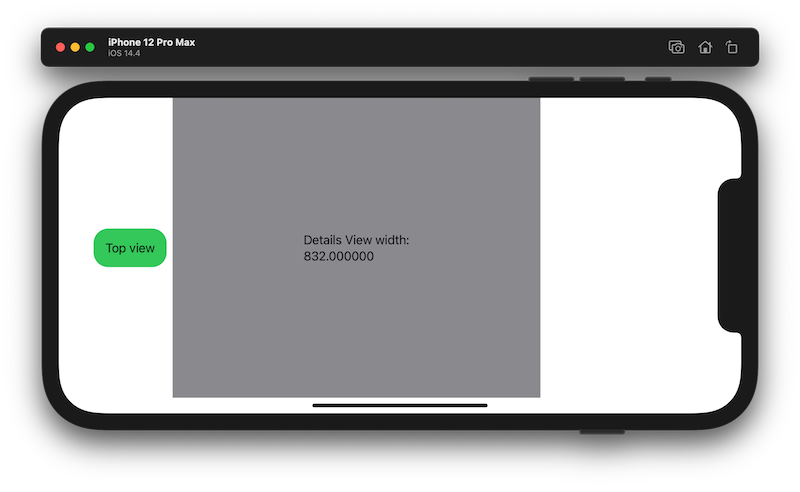
Result in macOS app:
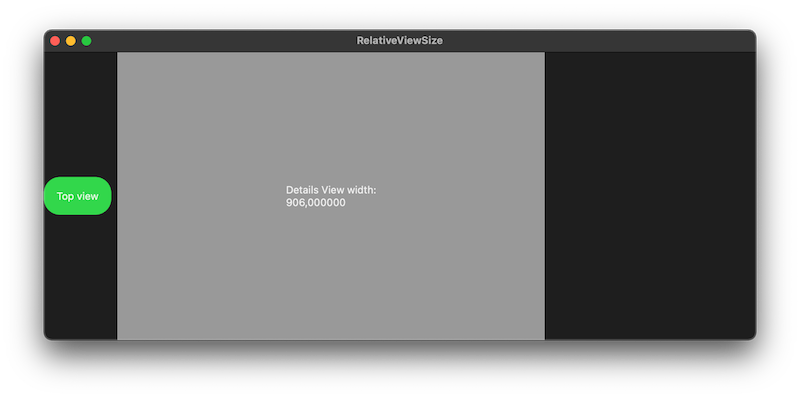
Thanks for reading.
Source code
You can find complete project on GitHub targeting macOS and iOS platforms.